HDR tips?
HDR tips?
Hello all,
I thought I'd try my hand at some HDR with a friend. We both used Photomatix for the generation of the HDR itself and then finished it off on Paint Shop Pro 11.
Being rookies some pictures didnt come out too well. Was wondering if anyone had any tips or pointers on how to get the best out of HDR?
Thank you
I thought I'd try my hand at some HDR with a friend. We both used Photomatix for the generation of the HDR itself and then finished it off on Paint Shop Pro 11.
Being rookies some pictures didnt come out too well. Was wondering if anyone had any tips or pointers on how to get the best out of HDR?
Thank you
-
David Kilpatrick
- Site Admin
- Posts: 5985
- Joined: Sat May 19, 2007 1:14 pm
- Location: Kelso, Scotland
- Contact:
I have moved this from the Gallery section which is intended for links to on-line image collections.
I don't use the PC platform, so the software you mention is not something I can comment on. Using Photoshop's HDR functions on Mac, it seems that no matter what levels of darkness/brightness I set for two source files via raw export, the HDR system always reports there is not enough range present to create an HDR file. I conclude it may be necessary to use a tripod and take widely bracketed exposures, as a single raw file isn't giving enough info.
David
I don't use the PC platform, so the software you mention is not something I can comment on. Using Photoshop's HDR functions on Mac, it seems that no matter what levels of darkness/brightness I set for two source files via raw export, the HDR system always reports there is not enough range present to create an HDR file. I conclude it may be necessary to use a tripod and take widely bracketed exposures, as a single raw file isn't giving enough info.
David
David, I had the same problem, using Lightroom as my converter. The problem, it seems, is that Lightroom doesn't offer the facility to turn off the EXIF data. Thus, whilst you can 're-expose' the RAW files, the EXIF data tells CS2 that the exposure for all versions is the same. I have found the solution is to convert the RAW files to PNG format, which carries no EXIF data. I may also try Rawshooter RSP as it allows you to exclude the EXIF data. (You then need to manually input the EVs in the HDR screens)David Kilpatrick wrote:I have moved this from the Gallery section which is intended for links to on-line image collections.
I don't use the PC platform, so the software you mention is not something I can comment on. Using Photoshop's HDR functions on Mac, it seems that no matter what levels of darkness/brightness I set for two source files via raw export, the HDR system always reports there is not enough range present to create an HDR file. I conclude it may be necessary to use a tripod and take widely bracketed exposures, as a single raw file isn't giving enough info.
David
Last edited by Beakydave on Mon May 21, 2007 10:56 am, edited 1 time in total.
-
David Kilpatrick
- Site Admin
- Posts: 5985
- Joined: Sat May 19, 2007 1:14 pm
- Location: Kelso, Scotland
- Contact:
HDR versus DRI
Photoshop's HDR feature intentionally doesn't work with two different derivatives from the same raw file. It does say so somewhere in the manual or the help files.
Still you can create dynamic-range-increased (DRI) images in Photoshop from two conversions from the same raw file---just don't try using the HDR feature (which in CS2 doesn't yield very good results in most cases anyway) but compose your DRI image manually using layers and layer masks. Of course, this way you won't get real HDR images (i. e. images with more than 16 bits of colour depth) but you can get stunning 16-bit or 8-bit images that capture an exceptionally wide dynamic input range.
-- Olaf
Still you can create dynamic-range-increased (DRI) images in Photoshop from two conversions from the same raw file---just don't try using the HDR feature (which in CS2 doesn't yield very good results in most cases anyway) but compose your DRI image manually using layers and layer masks. Of course, this way you won't get real HDR images (i. e. images with more than 16 bits of colour depth) but you can get stunning 16-bit or 8-bit images that capture an exceptionally wide dynamic input range.
-- Olaf
-
David Kilpatrick
- Site Admin
- Posts: 5985
- Joined: Sat May 19, 2007 1:14 pm
- Location: Kelso, Scotland
- Contact:
I'm going to be straightforward and comment that Beakydave's shot uses HDR in so subtle a way it is barely visible (but maybe that's how we should be thinking) while Majid was not experiencing a cloudy day in Yorkshire on the Snake Pass, that was a nuclear storm and the radioactive fallout needs toning down!
I may be seeing colour management issues with Majid's shots. They are very crisp and if converted to black and white have more merits, but the green glow and yellow clouds are a bit too strong. There's some colour clipping in the reservoir 'sunset' part of the sky. The house is more natural and does look like a moment on sunshine on a dull day, but it's still a bit like the film lighting for 'Brigadoon' - you sort of know nothing is real.
I can't show anything I have done for commercial release which looks like HDR or blended raw exports, although I do it. Obviously the idea is to avoid artificial looks. About the closest I have come recently is this:
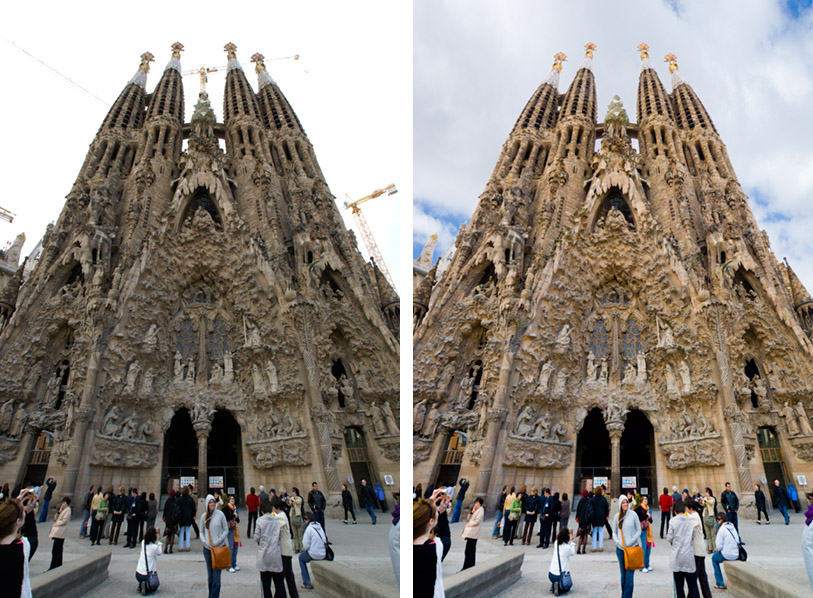
The sky is from nearby, a viewpoint without cranes, not the same shot but the correct sky - it had to be stretched a little as it fell slightly short of filling the space. It is just - only just - natural enough to get away with. But the camera JPEG is a chucker, rubbish, lousy colour and density and that's what the scene was like. The raw conversion allows so much control that even this can be made into something with good colours and contrast. HDR would not have helped as the cranes would just have been perfectly rendered.
David
I may be seeing colour management issues with Majid's shots. They are very crisp and if converted to black and white have more merits, but the green glow and yellow clouds are a bit too strong. There's some colour clipping in the reservoir 'sunset' part of the sky. The house is more natural and does look like a moment on sunshine on a dull day, but it's still a bit like the film lighting for 'Brigadoon' - you sort of know nothing is real.
I can't show anything I have done for commercial release which looks like HDR or blended raw exports, although I do it. Obviously the idea is to avoid artificial looks. About the closest I have come recently is this:
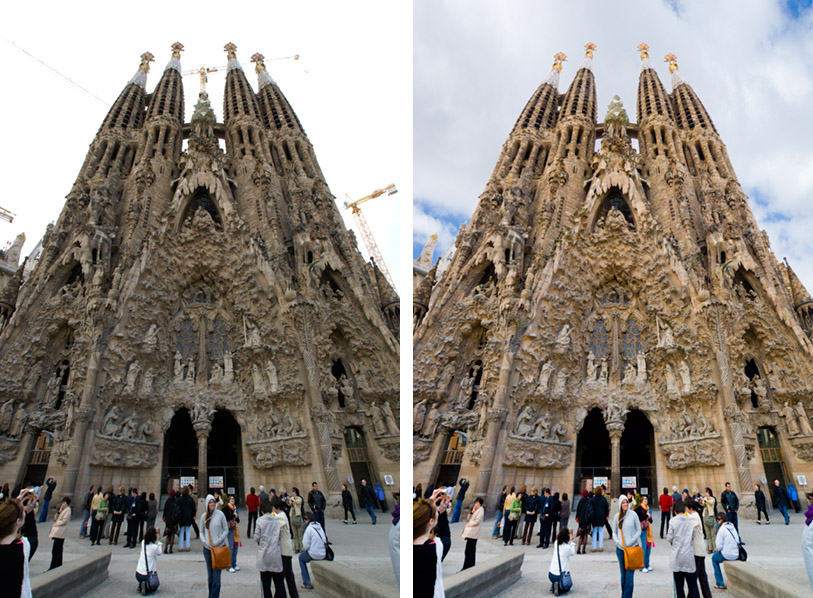
The sky is from nearby, a viewpoint without cranes, not the same shot but the correct sky - it had to be stretched a little as it fell slightly short of filling the space. It is just - only just - natural enough to get away with. But the camera JPEG is a chucker, rubbish, lousy colour and density and that's what the scene was like. The raw conversion allows so much control that even this can be made into something with good colours and contrast. HDR would not have helped as the cranes would just have been perfectly rendered.
David
Hi David,
I er just followed the Flickr crowd to be honest without thinking about it rationally. Your right, surreal can look silly too. You'll be glad to know I didnt mutate in the radioactive storm..etc.
Anyway I have done the 1st pic again with HDR treatment but there is no post processing. What post processing would you recommend here? I am using Corel Paint Shop Pro 11 for the post processing.
Original Download link: http://files-upload.com/239688/DSC01279 ... 8.jpg.html

I er just followed the Flickr crowd to be honest without thinking about it rationally. Your right, surreal can look silly too. You'll be glad to know I didnt mutate in the radioactive storm..etc.
Anyway I have done the 1st pic again with HDR treatment but there is no post processing. What post processing would you recommend here? I am using Corel Paint Shop Pro 11 for the post processing.
Original Download link: http://files-upload.com/239688/DSC01279 ... 8.jpg.html

-
David Kilpatrick
- Site Admin
- Posts: 5985
- Joined: Sat May 19, 2007 1:14 pm
- Location: Kelso, Scotland
- Contact:
I don't think it needs much. You could retouch that fence out! This is an instance where I would definitely have got right up to the fence to get it out of shot.
I have looked at your original file. It has a pretty strong tone-break between d-max (black) and brighter shadow tones. This is already strong processing, posterizing some of the shadow tones. I would not go any further, it looks fine and you are pushing the range for a natural result. It does not have an embedded ICC profile, which makes it very hard to judge, but the black tree trunks are so sharply separated from the next level of tone that I do not think an alternative profile would alter that. It also has posterisation in the sky, where the orange-yellow sunset bit looks like painting by numbers applied to an area of the sky.
I think this will print OK as it is, but it would not get past a photo library quality control system (unless they failed to look at it!). It has gained some impact from the clipping and posterization, but these are non-reversible, destructive adjustments.
The 'Flickr thing' is not 'wrong' any more than I was wrong 30 years ago using Grade 6 Agfa Brovira and burning in the skies and adding black borders and stuff (all with a 17mm lens to help). Extreme tone adjustments and clipping can be good graphic-impact processing. So don't worry about it. But technically, it's failed as an HDR conversion, because smooth tonal detail is missing from both extremes of the scale.
David
I have looked at your original file. It has a pretty strong tone-break between d-max (black) and brighter shadow tones. This is already strong processing, posterizing some of the shadow tones. I would not go any further, it looks fine and you are pushing the range for a natural result. It does not have an embedded ICC profile, which makes it very hard to judge, but the black tree trunks are so sharply separated from the next level of tone that I do not think an alternative profile would alter that. It also has posterisation in the sky, where the orange-yellow sunset bit looks like painting by numbers applied to an area of the sky.
I think this will print OK as it is, but it would not get past a photo library quality control system (unless they failed to look at it!). It has gained some impact from the clipping and posterization, but these are non-reversible, destructive adjustments.
The 'Flickr thing' is not 'wrong' any more than I was wrong 30 years ago using Grade 6 Agfa Brovira and burning in the skies and adding black borders and stuff (all with a 17mm lens to help). Extreme tone adjustments and clipping can be good graphic-impact processing. So don't worry about it. But technically, it's failed as an HDR conversion, because smooth tonal detail is missing from both extremes of the scale.
David
Thanks, David
As I said it was a rather hasty effort, using only 3 'exposures', just to prove that CS2 can do HDR from a single RAW. That said, I'm actually quite pleased with the results. That is not my best photo but, while the main body of the picture is virtually the same, I much prefer the tones of the sky on the HDR version. With a bit more effort I think I would have brought out the shadows a little more.
I haven't really got into HDR (I don't know if I ever will) on a serious basis but it does help pass the time when bad weather prevents 'real' photography! I guess HDR will be used for different purposes by different people - my own opinion is that it is there to get back some of the range that the eye sees but the camera doesn't (and so yes, subtle use as far as I am concerned), rather than to produce unnatural colours and tones. That said, some results in the latter category can be stunning.
As I said it was a rather hasty effort, using only 3 'exposures', just to prove that CS2 can do HDR from a single RAW. That said, I'm actually quite pleased with the results. That is not my best photo but, while the main body of the picture is virtually the same, I much prefer the tones of the sky on the HDR version. With a bit more effort I think I would have brought out the shadows a little more.
I haven't really got into HDR (I don't know if I ever will) on a serious basis but it does help pass the time when bad weather prevents 'real' photography! I guess HDR will be used for different purposes by different people - my own opinion is that it is there to get back some of the range that the eye sees but the camera doesn't (and so yes, subtle use as far as I am concerned), rather than to produce unnatural colours and tones. That said, some results in the latter category can be stunning.
Updated
I've added another 2 exposures to my HDR experiment - my post above shows the original and the revised HDR. Although a combination of the JPEG compression and I guess the algorithms used on picasa mean that both images continue to appear darker on the web than they really are, the difference is more noticeable. The shadow areas are much lighter yet the sky tones remain more true.
Actually, it cannot.Beakydave wrote:... it was a rather hasty effort, using only three 'exposures', just to prove that CS2 can do HDR from a single raw.
All you have proven is that Photoshop CS2's HDR feature can be misused to create DRI images when tinkering with the EXIF data. You mustn't confuse HDR and DRI. HDR is about capturing wide dynamic input ranges into more than 16 bits/channel. DRI is about compressing those wide ranges into 8 bits/channel.
Raw files from current digital cameras do not contain more than 16 bits per channel of data (usually even less), so you simply cannot create a true HDR images from them. There's a reason why Photoshop normally refuses to work on images derived from one single raw file for HDR. As you have successfully shown, you can trick Photoshop into it but what you'll get is not a true HDR image. Instead you'll get an image in HDR format where many of the 32 bits/channel will be empty, and the tones will be severely posterized. When compressing the HDR-format image into 8 bits/channel in order to be able to look at it, with luck you will compress the empty bits away ... but you may just as well compress non-empty bits and end up with a posterized 8-bit image. You simply have no precise control over the process.
You're using only a fraction of what the HDR feature is supposed to do. It's like using your car to travel a distance of 40 ft---without even starting the engine but just pushing it. If you want DRI then HDR is the wrong tool. The right way to do DRI is layers and layer masks. These offer far better control over the tone mapping than HDR's blunt output function.
-- Olaf
I bow to your superior technological expertise! But are you telling me that the problem has in fact nothing to do with Photoshop or any other software? In other words, you seem to saying that it is not possible to produce an HDR image from any dSLR output, regardless of software, even if multiple exposures are taken? If so, why all the fuss about HDR?01af wrote:Actually, it cannot.Beakydave wrote:... it was a rather hasty effort, using only three 'exposures', just to prove that CS2 can do HDR from a single raw.
All you have proven is that Photoshop CS2's HDR feature can be misused to create DRI images when tinkering with the EXIF data. You mustn't confuse HDR and DRI. HDR is about capturing wide dynamic input ranges into more than 16 bits/channel. DRI is about compressing those wide ranges into 8 bits/channel.
Raw files from current digital cameras do not contain more than 16 bits per channel of data (usually even less), so you simply cannot create a true HDR images from them. There's a reason why Photoshop normally refuses to work on images derived from one single raw file for HDR. As you have successfully shown, you can trick Photoshop into it but what you'll get is not a true HDR image. Instead you'll get an image in HDR format where many of the 32 bits/channel will be empty, and the tones will be severely posterized. When compressing the HDR-format image into 8 bits/channel in order to be able to look at it, with luck you will compress the empty bits away ... but you may just as well compress non-empty bits and end up with a posterized 8-bit image. You simply have no precise control over the process.
You're using only a fraction of what the HDR feature is supposed to do. It's like using your car to travel a distance of 40 ft---without even starting the engine but just pushing it. If you want DRI then HDR is the wrong tool. The right way to do DRI is layers and layer masks. These offer far better control over the tone mapping than HDR's blunt output function.
-- Olaf
I agree that I ought to be able to achieve the same, if not better, results with layers - it's just that 'HDR' is much quicker!
Who is online
Users browsing this forum: No registered users and 7 guests



