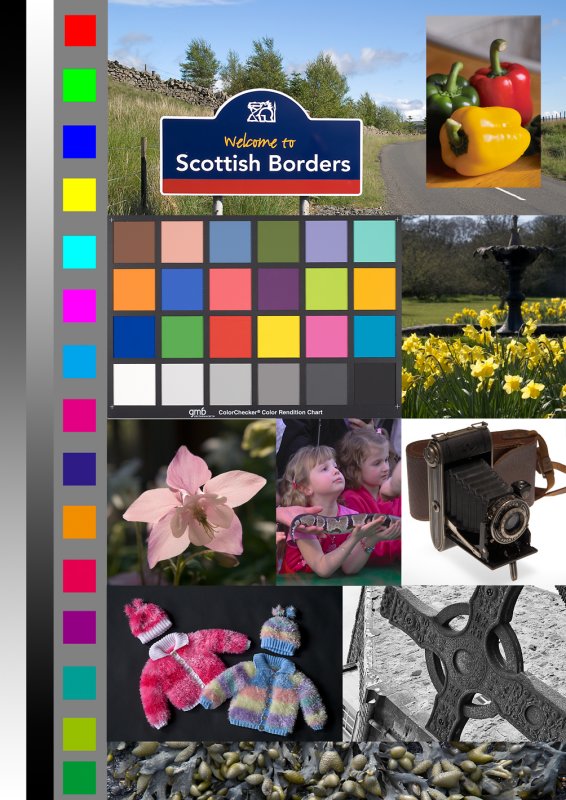Javelin wrote:well I can certainly see it now. the first dog is certainly pink I guess I was looking in the highlights. I think I just don't have an eye for these subtle colours because I certainly didn't see it untill it was pointed out so clearly. I have some more shots to process from RAW..maybe I should give on on the raw processing and just let the camera decide the colours in jpg, Don pointed out that I was having trouble geting the colour right too. thanks for your help here.
If you go jpeg you will be in a worse position to fix any WB issues.
There are two parts to this, take the picture with the correct WB and then can you trust the colours from your monitor.
Why don't you get hold of a gray card and take some paired shots with and without the card.
Do whatever you normally do for WB correction but then correct the WB using the dropper on the card with
whatever software you are using and compare them.
I think expodisc is also an option but I don't have any experience of it, maybe the just give you
WB at the camera position.
Now for the monitor bit...
You can download various "calibration" images from digital processors (Peak Imaging for example) that you
could use to see if you think your monitor is causing you problems.
The expensive way is to get a calorimiter, I have a Spyder which revealed that my monitor was pretty good
to start with.
Harvey